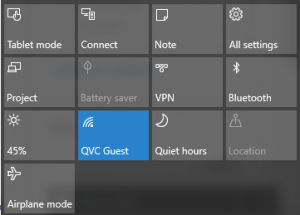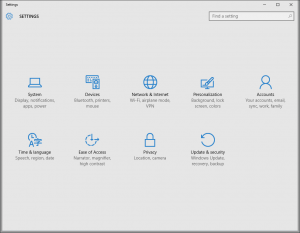In similar fashion to what I wrote about for OS X last year, and spurred by this article from Microsoft, here is my brief guide for doing the same on Windows 10.
Click your Notifications button near the clock.![]()
And you’ll see this
Click Personalization, then Lock Screen. Select “Slideshow” from the dropdown.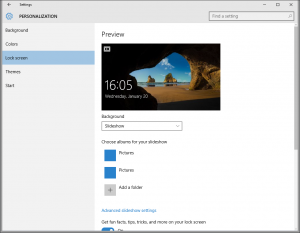
There you go.